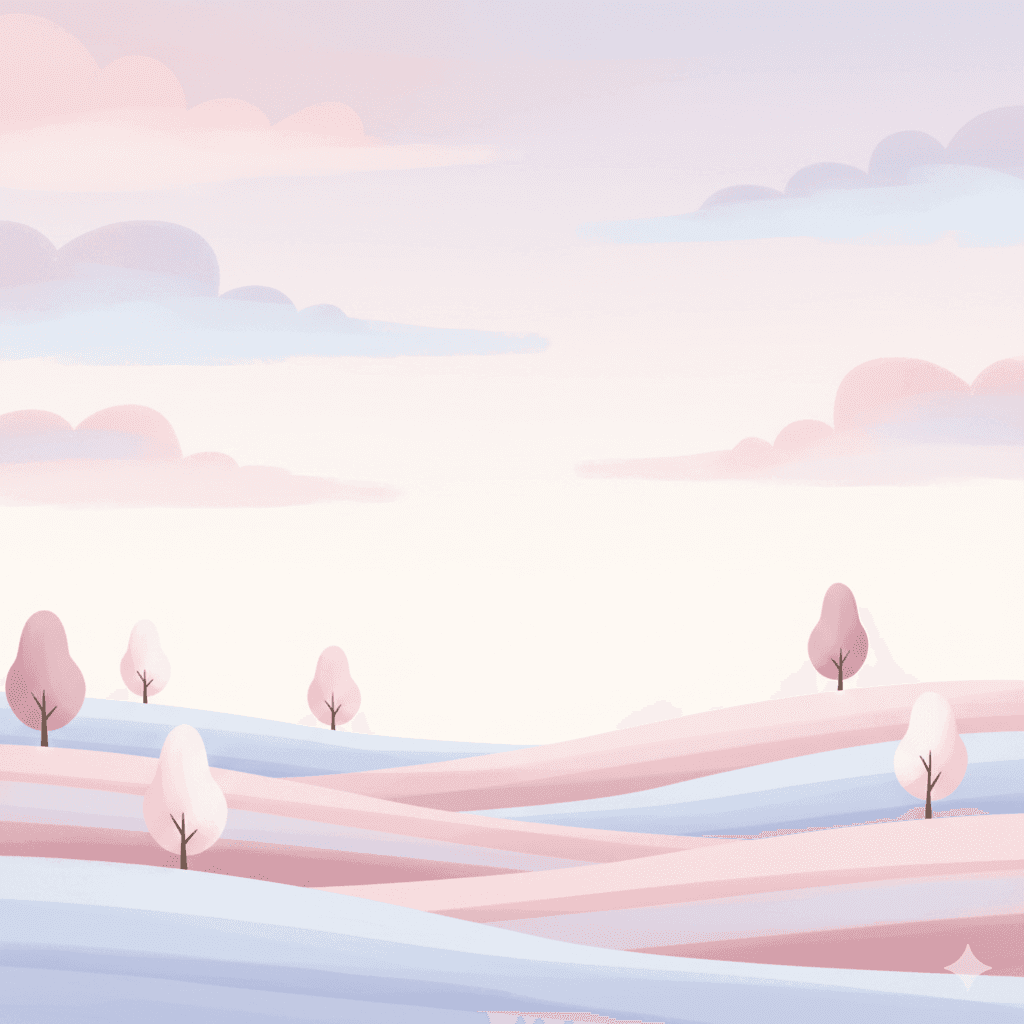User Engagement
What is A/A Testing and When Should You Use it?
Discover A/A testing's role in validating tool accuracy and functionality. Learn when to use it effectively. Ensure reliable test setups now!

Kanishka Thakur
Feb 10, 2025
Testing is only as good as the tool you use. What if your A/B testing tool itself is flawed? You’d be making decisions based on unreliable data. That’s where A/A testing comes in.
Instead of comparing two different versions like in A/B testing, A/A testing splits users into two identical groups to check if your tool is functioning correctly. If the results show significant differences, something’s off—maybe in tracking, segmentation, or the way data is collected.
Skipping A/A testing can lead to false insights, wasted resources, and misleading conclusions. Smart businesses validate their tools first, experiment second.
With Nudge’s real-time analytics and in-app personalization, you can run precise A/A tests, verify accuracy, and optimize user experiences—all inside your app, no external tools needed.
A/A Testing vs. A/B Testing: What’s the Difference?
Many confuse A/A testing with A/B testing, but they serve completely different purposes. A/A testing is about validation, while A/B testing is about optimization. Here’s a quick breakdown:

If your A/A test isn’t accurate, your A/B test results won’t be either. That’s why running A/A tests first is a game-changer.
Reasons for A/A Testing
You wouldn’t build a house on a shaky foundation! So why trust an A/B test without first verifying your tool? A/A testing ensures your experiment setup is rock-solid. Here’s why it’s essential:
Checking Tool Accuracy: Ensures your A/B testing tool isn’t skewing results due to faulty tracking or data collection.
Establishing Baseline Conversion Rates – Helps understand your audience’s natural behavior without any variations.
Evaluating Integration with Analytics Tools – Confirms that all tracking and segmentation methods work as expected.
Skipping A/A testing can lead to false positives, misleading conclusions, and wasted marketing efforts. Smart businesses validate first, test second.
When to Run A/A Tests?
DYK? According to what Adobe says, at a 95% confidence level, 1 out of 20 A/A tests may incorrectly indicate a conversion lift. Lowering it to 90% raises this likelihood to 1 in 10, despite identical experiences.
A/A testing isn’t something you run all the time—it’s a safety check for key moments. Here’s when it’s crucial:
During new tool implementation or major changes – If you’re switching or upgrading your A/B testing platform, run an A/A test to confirm everything works correctly.
After setting up or upgrading an A/B testing platform – Even a minor tweak in tracking can affect results. A/A tests validate data accuracy before high-impact decisions.
When discrepancies arise between different analytics tools – If different platforms show conflicting numbers, an A/A test helps pinpoint inconsistencies.
Ignoring these checks can lead to flawed insights and wasted marketing budgets. The best teams make sure their tools work before trusting the data.
Setting Up A/A Tests
A/A testing is all about validating accuracy before making real decisions. Here’s how to do it right:
Step 1: Choose a High-Traffic Area
Not all pages or features are worth testing. Pick areas with high engagement—like checkout pages, onboarding flows, or frequently visited screens. Why? More data leads to faster and more reliable insights.
Step 2: Split Your Audience Randomly
Divide your users into two equal groups (Group A and Group A). They must receive the exact same experience to ensure the test is measuring tool accuracy, not user behavior.
Use your testing platform’s built-in randomization to avoid selection bias.
Step 3: Ensure Identical Conditions
Every element—design, content, buttons, user flow—must be identical for both groups. The goal? No real difference should exist.
Avoid mistakes like:
Accidentally introducing small UI changes between groups
Having backend logic that unintentionally differentiates users
Running tests on a page where external factors (like discounts) could influence results
Step 4: Track the Right Metrics
Since there’s no variation between groups, you’re not looking for a winner—you’re checking whether both groups behave similarly. Focus on:
Key Metrics to Monitor:
Conversion rates
Click-through rates (CTR)
Time on page
Drop-off rates
If significant differences appear, it could signal a tracking issue rather than an actual user behavior change.
Step 5: Run the Test for a Statistically Significant Period
A/A tests need time to gather enough data. Running it for just a few days? That’s a mistake.
How long should you run an A/A test?
High-traffic pages: 7–14 days
Low-traffic pages: Several weeks
Rule of thumb: Run the test until your tool reaches statistical significance (typically 95% confidence level).
Pitfall to avoid: Stopping the test early just because the results “look fine.” Premature stopping can mask deeper tracking issues.
Interpreting A/A Test Results
Running the test is just half the battle. Now, it’s time to decode the results and ensure your analytics tool is working as expected. Here’s how to analyze your A/A test outcomes:
1. Expect Similar Results Between Groups
Since both groups receive the same experience, their conversion rates and key metrics should be almost identical. Minor variations (within 1-2%) are normal due to randomness.
What’s a good sign?
No major differences in click-through rates, conversion rates, or engagement metrics.
Random fluctuations that are within an acceptable statistical range.
If one group consistently outperforms the other by a significant margin, something is wrong—your testing tool might be introducing unintended biases.
2️. Investigate Large Differences Immediately
If your A/A test shows big gaps in performance, that’s a warning signal. Check for:
Common Causes of Large Discrepancies:
Faulty user randomization – Ensure your tool isn’t assigning users unevenly.
Tracking errors – Double-check that events and metrics are being logged correctly.
External factors – Were any promotions, ads, or external changes affecting one group more than the other?
If discrepancies persist, run another A/A test before trusting the tool for A/B experiments.
3️. Avoid Common A/A Testing Mistakes
Data Peeking – Don’t check results too soon! Let the test run for a statistically significant period.
Stopping Early – Just because things “look fine” doesn’t mean they are. Premature stopping leads to misleading conclusions.
Overanalyzing Random Fluctuations – A 1-2% difference is normal. Don’t mistake small variations for meaningful insights.
Sample Size Considerations
A/A testing isn’t just about running a test—it’s about making sure your results actually mean something. And that’s where sample size comes in. Get it wrong, and your entire test can mislead you.
Why Does Sample Size Matter?
Think of A/A testing like a survey. If you ask five people about their favorite color, you might get all "blue." But ask 5,000 people, and you’ll see real trends emerge.
Too small? Your results are unreliable, with random fluctuations.
Too big? You’re just wasting time and delaying real insights.
A well-chosen sample size ensures:
✔ Statistical confidence – You trust your results.
✔ Fewer false alarms – No panicking over random differences.
✔ Faster decisions – Move to A/B testing with clarity.
How Do You Choose the Right Sample Size?
It depends on a few key factors:
Baseline conversion rate – If only 2% of users convert, you need more data than a site with a 20% rate.
Confidence level – Usually 95% (so you’re wrong only 5% of the time).
Statistical power – Typically 80% (so you catch real issues).
Traffic volume – The more visitors, the quicker your results stabilize.
Mistakes to Avoid with Sample Size
Stopping too soon – Early fluctuations can trick you into thinking there’s an issue.
Testing for too long – Wasting resources when results are already stable.
Overreacting to tiny differences – A 0.2% fluctuation is noise, not a red flag.
Speed Up Your A/A Testing the Right Way
With 4X faster experimentation, you don’t have to wait weeks to get meaningful insights. The right platform:
Processes data in real time – No waiting for results.
Reaches significance faster – Saves time and effort.
Gets you to A/B testing sooner – So you can focus on real improvements.

Conclusion
A/A testing isn’t about finding winners or losers—it’s about trust. It validates your testing setup, ensures accurate data collection, and prevents costly misinterpretations.
Before launching A/B tests, running an A/A test helps you confirm that everything is functioning as expected. If results show major discrepancies, it's a red flag to investigate further.
For teams aiming to optimize in-app experiences, having reliable testing tools is non-negotiable. A/A testing is the foundation that strengthens all future experiments.
Want to build high-impact user experiences with 4X faster experimentation? Book a demo today.